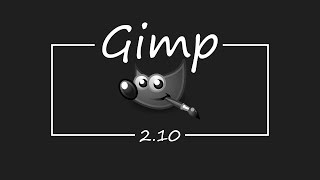GIMP TUTORIALS
Hi everyone, in this tutorial we will be making a hope poster using the G"MIC hope poster plugin inside of Gimp. This is going to be a super easy tutorial to do. There are only two settings in the whole hope poster plugin. So not much to think about when messing around with the plugin. That gives us more time to think about how we want are hope poster to look. You can find a lot of these over the internet. Most of them don't look very good though. This filter inside of G'MIC does a super great job on achieving the look. The results may very depending on the photo you are using. The tutorial is a little bit longer cause I wanted to show you how I achieved the full hope poster look from start to finish. I hope that you guys enjoy the tutorial. Model Image - http://www.deviantart.com/art/Syllienna-stock-1-410614126
Gimp Tutorials
Hi everyone, in this Gimp tutorial I will be showing you how to use 3 different type of filters in Gimp and G'MIC. The three filters that we will be using are, Graphic Boost, Graphic Novel, and the Kuwahara filters. The graphic boost, and graphic novel filters are a little complex. But, not to hard to deal with. The Kuwahara filters is a very easy filter to work with. There are a bunch of settings to mess with inside of the graphic boost, and the graphic novel filters . Stuff like unsharp masks, and LN amplitude, they all seem complex, but once you wrap your head around the meaning, they are actually pretty easy to mess with inside of gimp and g'mic. I try to go into a more meaningful explanation of what the functions are in the graphic boost, and graphic novel filters. I hope they come across right in the explanation. The meanings behind some of the functions are pretty advanced. I felt it would be better to explain them in good detail. The Kuwahara filter on the other hand, is really easy to mess with. There isn't but two different settings to mess with in that g'mic filter. I hope that you guy's enjoy this tutorial.
G'MIC Reference - http://gmic.sourceforge.net/gmic_reference.pdf
Sounds in the Intro are from - http://www.freesfx.co.uk
Gimp Tutorials
Hi everyone, in this tutorial we will be going over the fractalize and felt pen filters in gimp. Both of these filter are pretty cool. The felt pen filter is super awesome it is one of my favorite G'MIC plugins inside of gimp. Fractalize is a cool filter in gimp also, i just haven't really found to many use cases for the filter. It isn't a very hard filter to understand, there is only one setting for the whole filter and that is the detail setting. Basically, it makes fractals a part of your image. You have to be really careful with the filter cause it will ruin your image. So, make sure you always duplicate the layer that you are going to fractalize first. I came up with a use case for it in the image that we are going to create. I do apologize that I can't release the image due to the fact I don't remember where I got it from. This technique will work on any image though, so, no worries there. The felt pen filter in gimp and gmic is pretty cool. It takes any image and it makes them look like you drew them with a felt pen. That means you can make some pretty cool cartoonish effects with the felt pen filter. I show a couple of examples in the video. One with a real life image, and the other with a painted image. The effect that you get is awesome. I hope that you guys enjoy this tutorial.
Sound effects in the Intro are from - http://www.freesfx.co.uk/sfx/