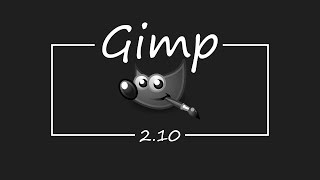Hi everyone, Sorry I haven't uploaded any tutorials in a while. I have been super busy in my life at the moment. I will try and upload more often now that things seem to have slowed down a bit. This is another anime signature tutorial. I had got asked how I made one of the signatures in the free anime signature pack that I had made. I no longer have the images from that signature :( But, I tried to recreate it using other photos. The way I made the signature in this tutorial is basically the same way that I made the signature in the free signature pack that I had made. If you haven't seen that pack yet go to my main youtube channel and you will find the link to get it there. Or, you can just go straight to my website and download it there. I was unable to include a lot of the images in this signature in the zip file for you to download off of my website and check out. I will leave links to where I got them though. They are all free images so no worries there. I hope that you guys enjoy this tutorial, and there will be more to come.
Hi everyone, In this tutorial I am going to show you how to make this awesome Ichigo wallpaper from the anime "Bleach". Ichigo is the main star of the anime. I noticed that the recording of some of the colors in the video are off. No worries though, It is just how the video feed looks. It will look completely different on Gimp. I do not know why it recorded that way. I show you a little on how to use the layer styles that I showed you how to install on the last video I made. I also show you a little about G'MIC. I didn't go into that much detail in this video though. No worries I will in future tutorials. This is a mixture of a manipulation/text effect tutorial. This is a kind of cool grungy/dark effect. If you have ever seen the anime, the theme of this wallpaper kind of goes with it. Again, this is kind of a long video, But you can't get the whole effect with out it lol...I hope you enjoy this tutorial.
Hi everyone. I just finished this cool Anime Signature pack. They were all made in Gimp. I hope you guy's enjoy them. You can re-size them crop them whatever you want to do with them. They also make good Gimp splash screens. If you don't know what that is, it is the little window that pops up when Gimp is loading. These signatures are all different sizes. There are only 8 this time around. I worked on them for two days straight. There will be more free stuff like this in the future. I am going to add a free stuff page on the site, soon. I made one of the images a jpeg for some reason. But, it is still very high quality. The jpeg is a way to save a image if you are trying to save on file space. The rest of the images are png. Please let me know if you like them. As always, if you have any requests just ask. There is a comment box on the site and you can also email us. Here is the download for the free pack.