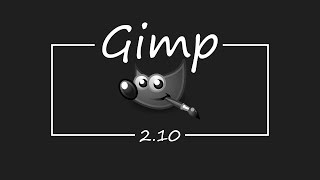Gimp Tutorial
Hi everyone, in this tutorial I will be showing you how I go about making a leather texture in Gimp. I show you a couple of different examples in this tutorial. The way I make the textures is pretty fast, once you get the technique down you can create some awesome leather textures pretty fast. Like with all things the more time you spend on the making of the textures the better the texture will look. I also show you a little about how to use the clone tool in Gimp. The clone tool is pretty easy to use. You Ctrl + click to set the clone brush on the part of the image you want to clone from. Thanks to +Spasmena Orkos for requesting the tutorial. I hope that you guys enjoy the tutorial.
My website - http://gimptoot.wix.com/gimptoots
Sounds in the intro are from - http://www.freesfx.co.uk/sfx/