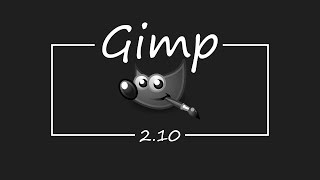Hi everyone here is a new Gimp text effect tutorial. This tutorial will show you how I went about making this text effect inside of Gimp. It's a pretty easy and straightforward text effect tutorial. If you guys wanted to, you could use the text itself as a frame and just mask out the clovers all around the text to make the text as clovers. I was going to do that in this tutorial just to show you guys but it would have been a super long tutorial. If you guys are interested in seeing how that is done inside of Gimp just let me know and I will make the tutorial. I hope that you guys enjoy this Gimp text effect tutorial.
Gimp Tutorials
Hi everyone, in this tutorial we will be making a pretty cool text effect inside of Gimp. Towards the end of the video we will be going into Blender to finalize some of the effects. It isn't going to be anything complicated. In Gimp we will be using the layer effects for almost the whole effects. There will be a few things that you need to download if you want to follow along with the tutorial. I hope you guys enjoy this pretty cool text effect.
Lens Flares - http://mediamilitia.com/custom-lens-flares-pack-50-free-high-resolution-transparent-images/
Gimp Layer Effects - http://registry.gimp.org/node/186