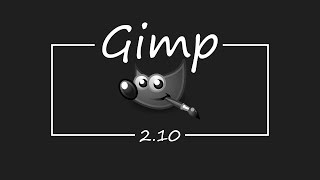Gimp Tutorial
Hi everyone, in this tutorial I will be showing how to make this awesome looking wood text effect in Gimp. This is another requested tutorial. This tutorial is based off of another tutorial. But, this is my version of it. I didn't really even watch the other tutorial because it isn't in my language. I will leave a link below to the original if you would like to take a look at it. There is going to be a few thing that you need to download to follow the tutorial with me. The first thing that you will need is, a Gimp filter called the "perspective reflection" tool. The next thing that you will need is the Gimp filter called "layer effects". We are almost done with the stuff you need to follow this tutorial. The next Gimp filter that you need to download is the "3D extrusion" filter.That is all filters that you need. Next you need to find and download a wood texture. Those are the essential things you need to have to follow along with this tutorial in Gimp. You don't have to use the same font as me, you can use whatever font that you would like. Once you get this technique down you will be able to do it in 5 minutes or so.As always you can go to my website and download the Gimp file for this tutorial. I hope that you guy's enjoy the tutorial.
Sound effects in the intro are from - http://www.freesfx.co.uk
Background music I made myself.
Gimp Tutorial
Hi everyone, in this tutorial I will be showing you a quick and easy way to make some glossy text in Gimp. We will be going into a built in filter that comes with Gimp. It will be are starting template for our glossy text. When I make tutorials I try and come up with the easiest way to create the objects, whatever they may be. There is no shame in using built in presets. Photoshop has them and a ton of people use them. They are called Layer Styles, and actions. In Gimp they are just built in filters. They make things very quick and easy to work with. You don't have to spend an hour to try and make something and get it spot on. We are going to go in to the logo's filters in Gimp. We can take a few seconds tweaking the settings and Poof, there you go you have a template for making some awesome text effects. This tutorial is based off of some text images that were most likely made in Photoshop. When I make tutorials and I am using a reference I don't like to make the exact same thing. There is no creativeness in doing that process. I hope you guys enjoy this short tutorial. You can go to my website and download the Gimp file, and the Texture I used in this tutorial.
Gimp Tutorial
Hi everyone, in this tutorial I will be showing you how to make this awesome looking snake text effect in gimp. This tutorial really isn't all that hard. You do need to download the layer effects plugin for gimp in order to do this tutorial.If you don't know how to install the layer effects plugin, I have a video about it on my channel. We are gonna use a couple of tileable textures for this effect. This is a cool effect, I had seen something like this some wheres on the net. I thought it would be cool to recreate it in Gimp. I was working on a different project when I thought to myself, "Hey I should show the wonderful people of Youtube this effect also". If you get this effect down, you can make tons of these with different font styles very quickly. The estimated time to do this in a simple manner would be 5 minutes tops. You guys can got to my website and download the Gimp file if you would like to. Sorry I was unable to find the dark grunge texture. Any dark grunge texture would work. I hope that you guys enjoy the tutorial.