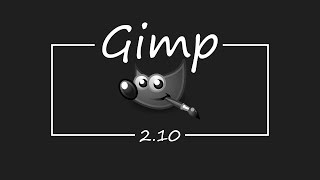Hi everyone, here is a tutorial on how I made a shattered text effect in Gimp 2.8.10. This was a requested tutorial by one of the viewers. The original image that I had made was made in Photoshop. I show you guys how to do the effect in Gimp. The effect is fairly easy to make. It can get complicated at times. But all in all it is not that hard to do. This tutorial can be done by beginners and more advanced users alike. All the download links are on my Youtube channel under this video. I hope you guys enjoy the tutorial.
Hi everyone, in this tutorial I will show you how to make a simple folded paper text effect. This tutorial is based off a tutorial I seen a long time ago. I will leave a link below to it. It is a Photoshop tutorial. i am not trying to copy anyone's work. I just thought it was a cool effect and i use it a lot. We are going to be using the rectangle select tool, and the burn tool in this text effect. i will also show you how to make a subtle background for the effect. I hope you enjoy the tutorial.
Hi everyone, In this tutorial I am going to show you how to make an awesome text effect. This is a cool fur text effect. It is pretty simple to do. It's also fast. So if you are wanting an amazing effect, But don't want it to take you hours to do. This is the effect for you. I love this effect. You can use any type of animal fur that you want on this effect. Tiger strips, and Leopard spots looks awesome. They aren't the only type of animal fur you can use though. Use your imagination on this effect and go wild with it. I guarantee that you will love this effect. you aren't using to many layers or layer effects in this tutorial. We mess around a little with the brush dynamics, and the stroke to path in this tutorial. These are just a couple of new things that I wanted to introduce to you guys. I hope you guys enjoy this tutorial.