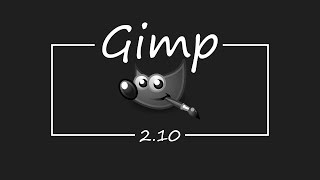Hi everyone, This is just a short tutorial showing you where to find the scripts to add on to Gimp. I show you what I use in my Gimp also. This is a pretty quick and self explanatory video. I am going to go into all those tools in a video series. I hope this helps. My website - http://gimptoot.wix.com/gimptoots
Hi everyone, in this tutorial I will be showing you how I set up my work space in Gimp. I was asked by a couple of people on how I did this. So, I thought I would make a simple tutorial explaining how I set up my work space and why I set it up that way. I like working in Gimp in single windows mode. I worked with Photoshop for a long time and I got used to working that way. Personally I like working with a single window than multiple windows in the first place. I hope this helps a few people in making their decision on how they want to set up their work space in Gimp.
Hi everyone, in today's tutorial I will be showing you how to us the Path tool in Gimp 2.8.10. Gimp 2.8.10 is the newest version of Gimp. The have made some slight changes to the path tool in the new version. But, the changes were only where they put thing's really. With that being said, it is good to know how to use the paths tool in Gimp 2.8.10. It will help you in the long run knowing your tool's. It makes thing easier, and you can be more creative in your design work. Gimp 2.8.10 tool's are what they say they are, "tools". They are there to help you get the job done. I use the path's tool in Gimp 2.8.10 for a variety of things in Gimp. The main thing I use it for, is to remove backgrounds from images. In this tutorial I will be showing you a few different way's on how to use the tool. I hope you guy's enjoy the tutorial, and I hope it is a big help to you.