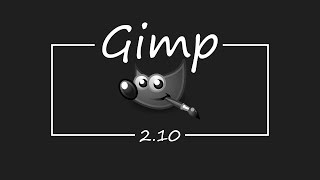Hi everyone, in this tutorial I will be showing you how to create a dark city in Gimp 2.9.10. This is not my tutorial originally. This tutorial was made for photoshop. Then Jacob Philpott turned it into a written Gimp tutorial. I was asked if I could make the tutorial in my own way. This tutorial is how I went about re-creating that written tutorial. The written tutorial was not for beginners so I went ahead and made it for beginners. I hope this video is easy to follow along for beginners in Gimp. There are a few complex things that you have to do in the video. But for the most part they are fairly simple to do. We make a brick texture from the image its self. So there is a lot of new and interesting things in this Gimp tutorial. If you are not a beginner then you already know a lot of steps I take in this video. There are a few images that you need to download. A couple were missing. So I compromised and made the brick texture and also a light. I had to make this tutorial into two parts because there was a lot of steps in this tutorial and I wanted to make sure that I made it as simple as possible.You will also learn a couple of steps in how to create some 3d text in this tutorial also. I hope that you guys enjoy this Gimp tutorial.
Font - DejaVu
Hi everyone, in this tutorial I will be showing you how to create a dark city in Gimp 2.9.10. This is not my tutorial originally. This tutorial was made for photoshop. Then Jacob Philpott turned it into a written Gimp tutorial. I was asked if I could make the tutorial in my own way. This tutorial is how I went about re-creating that written tutorial. The written tutorial was not for beginners so I went ahead and made it for beginners. I hope this video is easy to follow along for beginners in Gimp. There are a few complex things that you have to do in the video. But for the most part they are fairly simple to do. We make a brick texture from the image its self. So there is a lot of new and interesting things in this Gimp tutorial. If you are not a beginner then you already know a lot of steps I take in this video. There are a few images that you need to download. A couple were missing. So I compromised and made the brick texture and also a light. I had to make this tutorial into two parts because there was a lot of steps in this tutorial and I wanted to make sure that I made it as simple as possible.You will also learn a couple of steps in how to create some 3d text in this tutorial also. I hope that you guys enjoy this Gimp tutorial.
Font - DejaVu
Hi everyone, in this tutorial I will be showing you how I did the Japanese style text effect background that I had in one of my anime signatures. This effect is pretty easy to do. All you need is some text and a few filters and that's it. This tutorial is pretty short. But it is pretty easy to make this Japanese text effect in Gimp. I hope that you guys enjoy the tutorial.