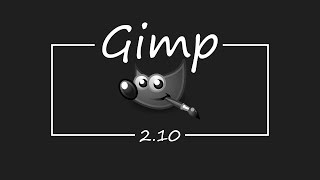Hi there everyone in this tutorial we are going to make a logo using a human. This is a very simple effect but it is very powerful, plus it looks great. It doesn't take to long at all yo achieve this effect inside of Gimp.
Images - Galaxy - https://pixabay.com/en/sky-night-galaxy-milky-way-stars-1281662/ Women - https://pixabay.com/en/beauty-women-portrait-fashion-1511867/
add-on- Layer Effect - http://registry.gimp.org/node/186
Social Media & Website - Twitter - http://www.twitter.com/gimptoots Google Plus - http://bit.ly/2aBXPCc Google Plus Community - http://bit.ly/GimpItUpManipulation
Hi everyone today we are going to be doing a tutorial on the double exposure effect in Gimp. You can get really super creative with this effect and create all kinds of different types of double exposure images. This tutorial in Gimp with give you the basics you need to start doing this effect on your own. I hope you guys enjoy this Gimp tutorial.
Hi there everyone here is the DOWNLOAD for the splash screen I made for Gimp. I hope you guys really enjoy this splash screen.