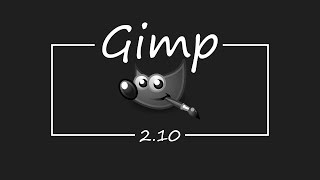Gimp Tutorial
Hi everyone, in this tutorial I will show you how to use the Bokeh and Cartoon filter in G'MIC. These two filters are rather easy to use. The effects can be awesome with these two filters in Gimp. We take a couple of simple images inside of Gimp and use the G'MIC filters to make an awesome effect. Once you have a plan down on what you would like to create it won't take you any time at all to use these two filters inside of Gimp and G'MIC to make something cool. I hope that you guys enjoy the tutorial.
Model Stock - http://jagged-eye.deviantart.com/art/Famous-Amos-1a-198808871
Cloud Stock - http://amka-stock.deviantart.com/art/stock-stormy-sky-credit-and-show-the-result-436785403?q=favby%3AVampire-101%2F54599003&qo=19
Hi everyone, The video doesn't give the image justice. The effect is distorted in the video. If you follow along the image will look great on your computers. Please don't let the video throw you off on the tutorial. In this tutorial I will be showing you how to use the Aurora, Black crayon graffiti, and Blockism filters inside of G'MIC. These are some very awesome filters and they were very well designed. You can create some awesome effects out of these filters inside of G'MIC. They are pretty self explanatory for the most part. With a little imagination you can create some awesome effects with images out of these filters. I take a pretty simple image in the G'MIC tutorial and add a simple background to it. The end result is awesome. I really like the Black crayon graffiti filter inside of G'MIC. I think it is one of my new favorite filters. It kind of reminds me of a chalk board a little. It works more like the fractalius filter they have in photoshop. It is a little different though. But you can create some amazing effects with the Black crayon graffiti filter. The Aurora filter is another cool filter inside of G'MIC. It does what it says. It make an Aurora around your image. You have to play with the filter a little though. Right off the bat it is really blurry and it is not opaque. You have to play with the blend mode. The Blockism filter is just as it sounds. It distorts your image using blocks. But if you play with it a little you can achieve some really cool results with it inside of G'MIC. Have fun designing. I hope you enjoy the tutorial.
Hi everyone, in this tutorial I will be showing you about the rest of the filters in the array & tile inside of G'MIC. The puzzle and the rest of the tile filters in G'MIC are pretty easy to understand once you get the hang of what they are about. I go through and show every filter. This tutorial isn't showing you how to make anything special. I will just be showing you how to use the filters in general. This is a longer tutorial in the G'MIC short series. I go over 7 or 8 filters. This will conclude the array & tiles section in G'MIC. I hope the way I explained how to use the filters is helpful. I am basically showing you guys how I use the filters with a explanation on what the filters mean. I hope that you guys enjoy the tutorial.