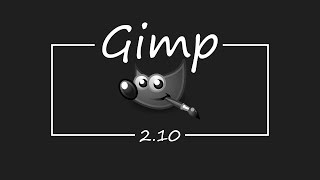Hi everyone, In this G'MIC short I will be you how to use the Chessboard and Dice filter inside of G'MIC. These two filters are pretty much self explanatory. I just show you guys how I normally use these filters in my everyday work flow. I haven't really found to many uses for these two filters other than using them to make cool patterns for 3D work. You could also use them to make some kind of cool patterns in your background, and various other uses. I hope that you guys can find these two filters useful in some way. If you use them for something else, please share, I am always open to new ideas on how to use filters I don't necessarily use them for . I hope that you guys are enjoying these G'MIC shorts.
Click here to get G'MIC
Hi everyone, here is another G'MIC short. In the tutorial I will be showing you how to use the Ascii plugin inside of G'MIC. This plugin is pretty cool. You can do all sorts of thing's with it. I believe Ascii is a acronym for American Standard Code for Information Interchange. Basically all it does is add numbers, and symbols around an image. I have seen many different types of art done with this. You can also use it to change the way your .gif's look. Ascii is a very cool filter to play with. I show you the basics on how to use this plugin inside of G'MIC. I hope you guys enjoy the tutorial.
Hi everyone, this is another tutorial in G'MIC using Gimp 2.8.10. I know I called these tutorials shorts. I am sorry that this tutorial got a little long. I showed what all the array filters in G'MIC does. I also show you a little of what I use the array filter for in Blender 2.70. That is why the tutorial got a little long. There is like 5 different array filters in G'MIC. I will try to keep the next tutorial a short. I am moving down the list on G'MIC. I recently installed the newest version of G'MIC in my Gimp. So, if it looks different from before that is why. The array filter in G'MIC is a tiling filter. You can use this filter for many different things. I normally use it to help me make tiling textures for my 3D work in Blender. I don't really use it for anything else. You can if you would like. There are many, many different things that you can use these filters for in your workflow in Gimp 2.8.10. I hope that this tutorial helps you guys out.