How to use 3 G'MIC filters to make a painting effect in Gimp 2.8.14
- GimpTOOTS

- Nov 19, 2014
- 1 min read
Gimp Tutorials
Hi everyone, in this tutorial we are going to be making this pretty cool paint effect using three G'MIC filters inside of Gimp 2.8.14. This effect is pretty easy to make. It just takes a little messing around with. We are going to be using some different type of gradients, layer modes, and vignette's to create this awesome looking paint effect. I go into a little on these three G'MIC filters, which were the next three on the list in my G'MIC tutorial series. I don't go into to much detail cause, I don't really now the perfect answer for some of these setting or, what the developer meant for them to be. With that being said, I still try to explain these filters the best way I can. I say scientifically a lot in this tutorial lol, I guess that was the word of the day in this Gimp tutorial. I hope that you guys enjoy this tutorial, and have a great day.

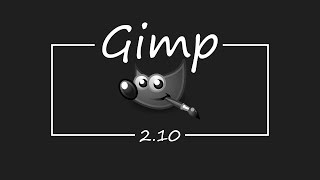











Comments