How to dodge and burn in Gimp 2.8.10
- Mar 19, 2014
- 1 min read
Hi everyone, in this tutorial I will be showing you how to use the doge and burn tool in Gimp 2.8.10 . It is pretty easy to dodge and burn in Gimp 2.8.10. Some people try to use it and don't understand what, or how to use it at all. I use a different dodge and burn method than a lot of people. The reason I make a 50% grey lay and put it on overlay when I dodge and burn is simple, it just gives it a better effect and you have more control over the dodging and burning in Gimp 2.8.10. I spent a little time on show9ing you how to bring out the highlights, and how to make the shadows pop a little by using the dodge and burn tool in Gimp. This effect can be used on a bunch of different types of images. I mean, you can use it on anything really. I hope this tutorial helps.

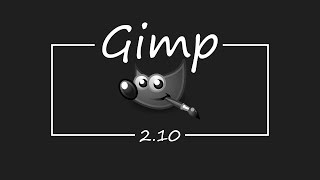











Comments