How to make a 3D Mermaid effect in Gimp
- Jan 31, 2014
- 2 min read
Hi evryone, In this tutorial I am going to teach you how to make a awesome 3D eefect in Gimp. It's kind of like pop-up art. What I mean by that is, if you have ever seen a pop-up book. That is what this effect kind of reminds you of. It's fairly simple to do. It just takes a little to=ime to cut everything out. In this tutorial you will get a lot of experience with the pen tool. The only reason we are using the pen tool insted of the laso tool is, that you can get a more presice cut around the edges. I prefer to use the pen tool. It just makes everything look nicer when you go to mast, erase, or delete the stuff around the image. I go apologize that this tutorial is way longer than usual. It was because of having to use the pen tool to cut everything out with. Now, this tutorial makes me sound like a noob lol... I had made a few mistakes in it. Hope you guys can forgive me on the fact. It's just a little different to explain how to do a Photoshop tutorial in Gimp. With that being said it can be done. In this tutorial I totally forgot to show you what to do with the womens hair. You will see once you watch the tutorial. But, I will make it a point to cover how to mask hair in another tutorial. You use two different brushes in this tutorial. One is a smoke brush set and the other is a bubble brush set. They both are Photoshop brushes. But the good thing about that is, Photoshop brushes work in Gimp too. Just add them to your brushes in Gimp. I will leave links to the brushes below. I hope you all enjoy thios tutorial.

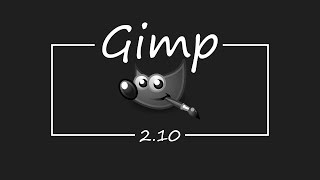











Comments