How to make a Anime signature in Gimp
- Jan 21, 2014
- 1 min read
Hey guys. First I just sorry for that intro. I added the wrong file and I was 3 quarters away from the video render to being done and it took a while for this video to render. Ok now that , that is out of the way. In this tutorial I will be showing you how to make a cool signature for forums and such. It's another long video. Sorry about that also. I have been taking a break from the animations the past 2 tutorials. The reason for that is, because I want to try and familiarize a little with the tools in gimp and how to use them. Everything I use you can apply to animations. I have been getting a lot of questions on the tools. So I might be making a few short tutorials on how to use them soon. This tutorial took about a hour to make originally. It might take you more or longer depending on the image you use. The dodge and burn takes the longest. If you really spend your time doing it. You can make things look great in Gimp. You can use dodge and burn in Animations also. Here is the link to download the files. I hope you guys enjoy. I look forward to more to come.

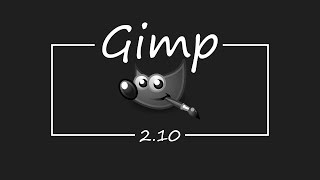











Comments