How to make a Gold Text Effect in Gimp 2.8
- GimpTOOTS

- Jan 18, 2014
- 1 min read
Here is a cool text effect. This tutorial is not a animated tutorial. But it is cool in it's self. It is pretty easy to accomplish and you get great results. You can use this effect for a number of different things. You can put it on your website, use it to make a background for a profile or even your desktop wallpaper. I use filters that is in Gimp to achieve this effect. You will have to download on major thing on this tutorial if you want to follow along and get this effect. It is called Script-Fu. All you need to do is download it and then go to your gimp files and paste it into the script file in the gimp 2.0 main file folder. The site you download it from also gives you instructions on how to instal it. So no worries there. The site that I downloade Script-Fu from is http://www.webupd8.org/2012/05/download-gimp-28-script-fus-pack-more.html
I am also providing you the links to where I downloaded the stock images for the tutorial also.
Here is the link for the Shattered Glass I really hope that you guys enjoy this text effect as there will be more to come.

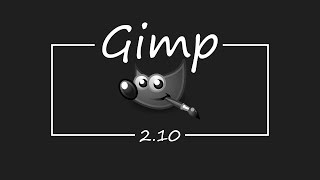











Comments