How to add multiple animations in Gimp (Neon Effect)
- Jan 14, 2014
- 1 min read
In this video I am adding a couple of animations in one document. I have been asked a few times on how to do this. So, I made a tutorial on it :) I hope you like it. There are just 2 animations in this tutorial this time. But, it is the same if you added 50. I am making the animations in Gimp. Most people wouldn't think of going to Gimp to make animations, but, I use it a lot. You can make some pretty cool stuff. I also through in a text effect in this tutorial also. It is a neon text effect. I just used some standard presets that were in Gimp to begin with. The glowing neon eefect turned out nice I think. This tutorial is for beginners and more advanced alike. The document size I used on this tutorial is 640 x 400. It is a standard preset in Gimp. I think it is the default document size in Gimp to begin with. I hope to see some pretty cool animations. If you would like you can email us your finished image and we can post it on the site or even showcase it in one of our tutorials. Also, I would like to know if you would like a comment section on the site?
Font - American Captain

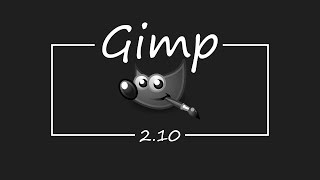











Comments